Installation Guide
NEONnoir Installation Guide
Since a few people have been having a hard time getting the game to run, I’ll do my best to do a step-by-step guide to installing the game. Please let me know if I’ve forgotten something or need to explain something further and I’ll update this guide.
Prerequisites
In order to get this game to run, you will need either a real Amiga 1200 or an emulator like WinUAE or FS-UAE.
Setting up an emulator from scratch is not a easy process, and it’s going to require you get a hold of the Kickstart ROMs. These can be purchased from Amiga Forever which not only comes with the roms, but also a nice emulator setup for playing some built-in games.
There are many WinUAE step-by-step guides, I would recommend these two videos by MikeyGRetro which should explain the process better than I could (they’re the ones I used):
Finally you need a way to copy the NEONnoir.lha file to your Amiga’s hard drive.
- If you’re on a real Amiga:
NEONnoir.lhawill not fit on a floppy, so you will need to transfer it to your hard drive some other way (CF card adapter, network, etc) - If you’re using an emulator: I would recommend that you mount one of your directories as a drive in your emulator and just copying the game file to that directory. It should then just show up on the Amiga. You’re looking for the button that says “Add directory or archive…”, don’t click on “Add Hard Drive”! Make sure to uncheck the “bootable” option.
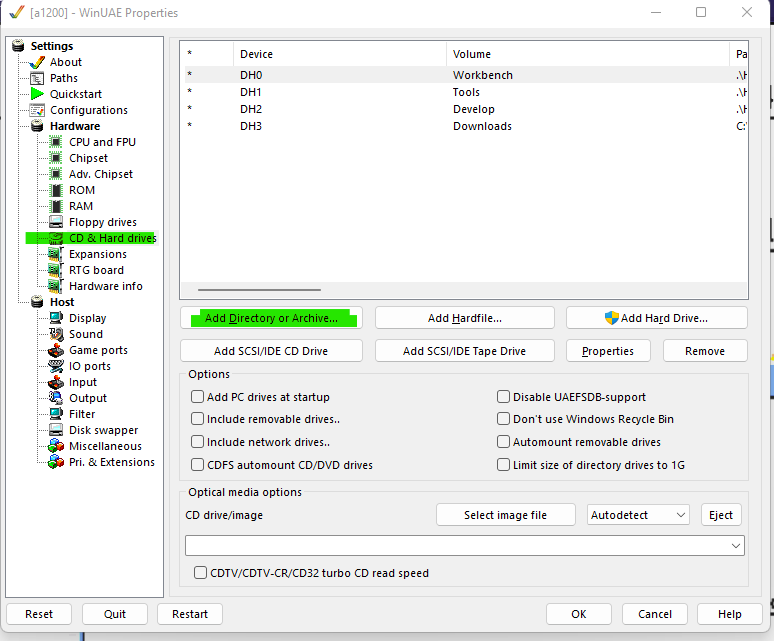
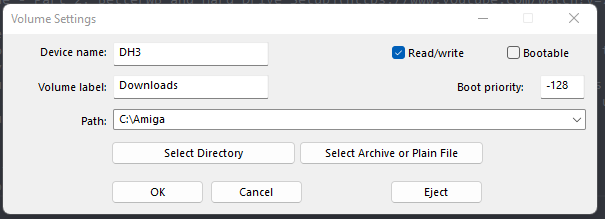 *In this case you can see I mounded the folder “C:\Amiga” as the drive called “Downloads”
*In this case you can see I mounded the folder “C:\Amiga” as the drive called “Downloads”
Installing the game to your Amiga’s Hard Drive
Now the hard part’s done! It’s all easy from here on out.
First, let’s find the NEONnoir.lha file on your Amiga. For me it’s in the “Downloads” drive as seen here
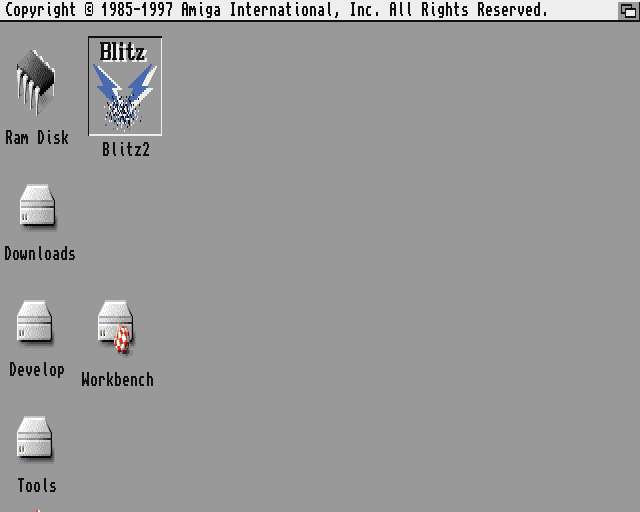
By default, you won’t see anything and will need to tell the Amiga to show you all the files in the window, by right-clicking on the top bar, selecting Window > Show > All Files
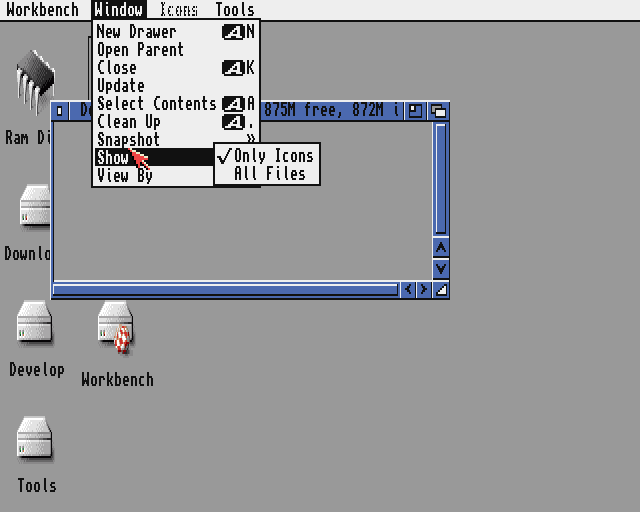
You should now see a wrench called NEONnoir.lha! Depending on your setup, if you click it, you should see a the “Execute a File” dialog. Write in “lha x NEONnoir.lha” (without the quotes) and click on Ok. Within a few moments, the game will be ready to play!
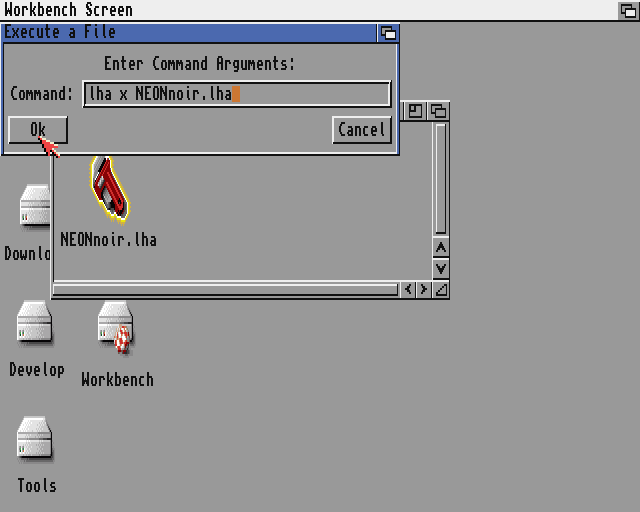
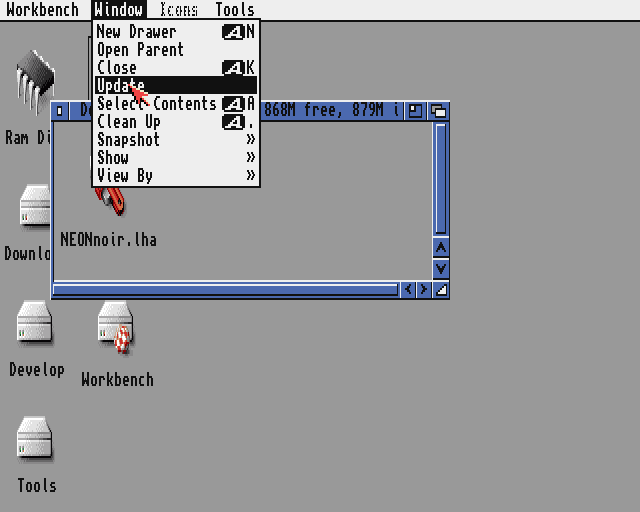
Almost there! We need to refresh the Downloads window by either closing it and opening it again or by right-cliking on the top bar and select Window > Update. We will now see the NEONnoir folder! The game is now installed!
Double-click on the folder and you will see the game’s icon. Double-click on that and the game will launch.
Enjoy!!
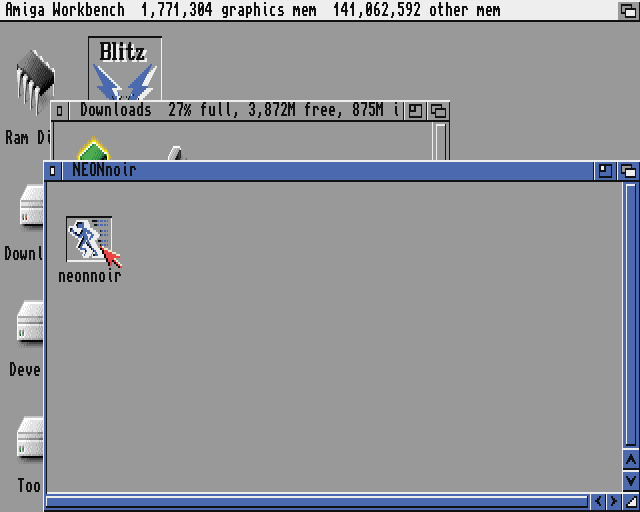

Troubleshooting
Clicking the wrench does nothing!
If double-clicking on the wrench does nothing, you will need to unarchive the game manually from the command shell. Open up the System or Workbench drive (the one you set up Workbench on), open System, and double-click on Shell.
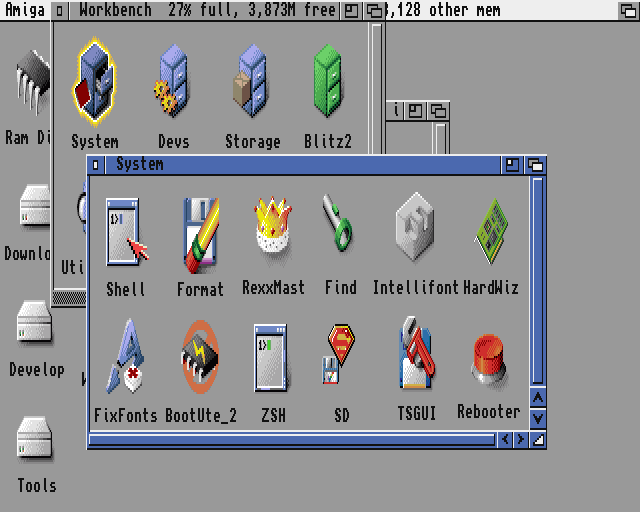
At the command shell, type the following:
- Downloads:
- lha x NEONnoir.lha
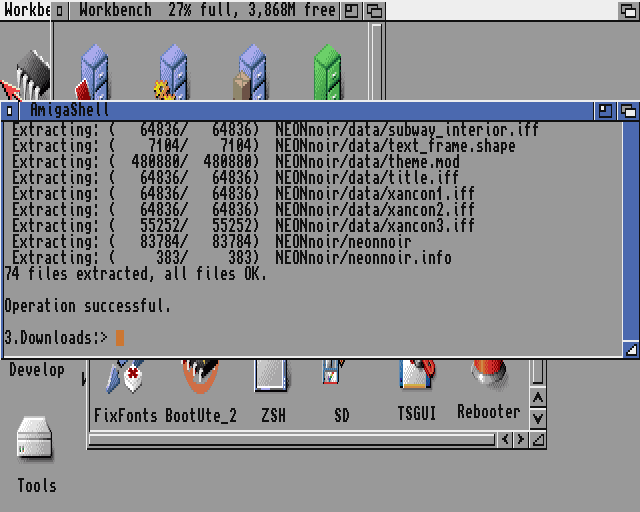
I get the message “lha: Unknown command” Somehow, you don’t have LHA on your system. You need to download it. Copy it to your Amiga just like you did the NEONnoir.lha file. However, this time click on the lha.run file. This will automatically unarchive LHA into your Amiga.
From the command shell (just like above) run the command “COPY Downloads:lha_68020 to C:lha” (without the quote). Now try one of the previous ways to unarchive the game.
Good luck!
Files
Get NEONnoir
NEONnoir
Can you find a missing person in this cyberpunk noir story?
| Status | Released |
| Author | mass |
| Genre | Adventure, Visual Novel |
| Tags | Amiga, Cyberpunk, Detective, Noir, Point & Click |
| Languages | German, English, Italian |
| Accessibility | One button |
More posts
- Added a German Instruction ManualApr 09, 2025
- German Language FixApr 06, 2025
- German and Italian translations and game manual!Mar 31, 2025
- PAL/NTSC fixJan 07, 2023
- NEONnoir v1.1Jan 03, 2023
- Making NEONnoirNov 09, 2022
- NEONnoir WalkthroughNov 01, 2022

Comments
Log in with itch.io to leave a comment.
Thank you so much Steamknight for this beautiful game. I've been meaning to play it since I saw the Amigos review it.
Yesterday I finally got around to installing it and it lives up to the promise, the UI is so easy, the images are beautiful, the story great.
I'd like to mention something in case it helps anyone else. I had some trouble with the character thumbnails not displaying correctly - incorrect images appeared and they were corrupt.
I use a real A1200 and also use FSUAE (set up to mimic my real A1200) so I was able to mess around with the emulator until the images appeared correctly. The setting that made a difference was extra fastram. I don't have a ram expansion in either of my A1200s - I guess almost everyone soups up their real Amiga but I used one absolutely stock back in the day and so that feels right to me. I've just ordered a trapdoor ram expansion, I'm sure that'll improve my experience generally with my A1200 (I guess I would have bought one BITD if I could have afforded one).
Anyway, to be fair you do mention in the comments here that more ram is definitely needed, my only suggestion is to add 'minimum requirements' to the game listing.
I hope you'll do more work like this game. It's brilliant.
can you make this work on the a500 mini please if this can work on the a500 mini how do you get it to work on it please help me really really want to play this I just got the a500 mini for Christmas love this little system but some games like this don't want to work if it does work on it send me instructions how please
Hello there. First off, congratulations on the game: the music is just in the right mood and the visuals are beautiful, however, I have to report that:
*it starts nicely on my A1200 (real hardware), but freezes and crashes soon after (every single time) with a guru meditation error (usually: 8000 000B or 8000 0003). Those errors are often related to Gotek problems, but I transferred the game via SD card and then copied it (and ran) from the HDD. I have an 8MB expansion board, so I wonder if that may be the cause;
*it completely freezes (I had to switch the power off to reboot manually) my next-gen Amiga running AOS4.1 on a Sam EP flex: apparently, the JIT emulator doesn't kick in or crashes on start-up;
*it runs nicely when emulated with Cloanto's AmigaForever suite, even though the mouse pointer locking mechanism doesn't work as it should: as a result, the pointer "escapes" from the emulation window and needs re-locking.
I am not sure if these lines will be helpful or what, but I sure hope so since cyberpunk is, by far, my favorite genre. Overall, very nice job!
Cheers
Thank you very much for your feedback.
On your 1200, does it always crash in the same place? How far does it get before a crash? I’m wondering if it’s crashing during loading operations. If you’re 1200 a 68020 or has ut been expanded?
I’ve tested the game on a 1200 with Kickstarter 3.2 and a TF 1230 and developed it using WinUAE.
I’m not familiar with next gen Amigas, so I’m not equipped to do a proper evaluation.
I haven’t tried Amiga Forever to emulate the game, but I believe they use an old version of WinUAE, so I wonder if that’s related to the mouse capturing issue.
Good morning mate, it's a pleasure to help.
Please don't bother with the next-gen part: I tested on AOS4 just for the sake of it, but your game deserves to be played on original hardware (if available) as it was meant to be.
Secondly, on my A1200 it crashes at different stages: sometimes after selecting a new game, others after navigating a few locations. It also crashed after the splash screen once, but I don't think there's anything wrong with the code itself. My A1200 is a stock unit (68020), the only expansion being an A1208 V3 8MB FastRAM board by Amigastore.eu. That expansion has been giving me trouble almost since the start, but again, it might be because the A1200 wasn't used for a long time and, even though recently recapped, it needs some polishing against the oxide. Time permitting, I'll try to run the game without it and see how it goes.
Finally, you may be right about the outdated WinUAE version of Amigaforever. I'll try WinUAE if I can, but I'd rather enjoy the experience of the real thing :-).
PS: did you get the TF1230 from Amigastore? I am considering buying one, but I first need to confirm there's nothing wrong with my A1200's motherboard.
PPS: whenever you have time, I'd like to know more about the developing process of NeonNoir. I coded two games for high-end Amigas ("The Secret of Middle City" and "CyberSphere"), but I'd really love to finally develop something for the classics.
Cheers
Gianluca
As I promised, I tested the game without the 8MB Fast RAM expansion board but with no luck; it does not load.
I tried running the game on an emulated stock 020 with only 8MB of Fast RAM and the game reported free 3~4MB free Fast RAM during the largest load. The game also pretty much chews through the majority of the 2MB of Chip RAM, if that helps.
Thanks a lot for the info. It keeps crashing on my real machine, but the hardware itself is under investigation for possible video chip problems. I'll let you know.
Thanks for testing that. I need to test the game on an 020, as I just realized my emulator is set to to 040 and my real Amiga is 030. Some fast ram is definitely needed too. Once I figure that out, I’ll update the system requirements.
I got the TF1230 at the same time I got my Amiga from retropassion.co.uk. They did an amazing job and I love the machine.
I’ve also posted a “making of” for NEONnoir that you can find here
PS: I checked out The Secret of Middle City and CyberSphere, congrats on the boxed release! I’ll definitely be checking those two game out :)
Thank you for your interest in my games. I don't know if boxes are still around, but I can manage to at least send you a download link. Sadly, "The Secret of Middle City" should be re-dubbed "The Curse of Middle City"; it is all reported here.
I’m so sorry the loss of your friend. I’m happy you found each other and created something together you’re both proud of.